Requirements:-
➣Stock(base rom)
➣Port rom
➣ext4_unpacker(search in xda)
➣Carlive image kitchen(search in xda)
➣Notepad++
➣Pc or mobile(recomended pc,porting will be completed within 20 min)
➣Port rom
➣ext4_unpacker(search in xda)
➣Carlive image kitchen(search in xda)
➣Notepad++
➣Pc or mobile(recomended pc,porting will be completed within 20 min)
Steps:-
➣Extract stock rom system(image file) using ext4 unpacker.
➣select all folders right click extract.
➣If your stock rom is mt6582 and kernel-3.10.54 you port rom should also be mt6582 and kernel 3.10.54
➣Now extract port rom zip in port folder and base rom in base folder.
➣in port folder open Meta-inf>com>google>android>updater script(right click>open with notepad++)
➣Change ur mount points according to your device i:e "mmcblk0p4" to "mmcblk0p6" if your device mount point is mmcblk0p6.You can check ur device mount points from previous any rom ported for your device or by installing disk info app from playstore u can know your device mount points.
➣Now extract port rom zip in port folder and base rom in base folder.
➣in port folder open Meta-inf>com>google>android>updater script(right click>open with notepad++)
➣Change ur mount points according to your device i:e "mmcblk0p4" to "mmcblk0p6" if your device mount point is mmcblk0p6.You can check ur device mount points from previous any rom ported for your device or by installing disk info app from playstore u can know your device mount points.
➣you have to change values in both lines.
➣If in updater-script there is emmc@android no need to change anything.
➣If in updater-script there is emmc@android no need to change anything.
if its like this no need to change any thing.
These files should be copied from base to port
➣System>etc>
(i)wifi
(ii)bluetooth
(iii)firmware
(iv)mdbd
➣System>lib>libMali.so
&
hw>
(i)camera.mt6582.so
(ii)gps.default.so
(iii)gralloc.default.so
(iv)gralloc.mt6582.so
(v)hwcomposer.mt6582.so
(vi)lights.default.so
(vii)sensors.mt6582.so
(vii)vibrator.defailt.so
(leave files which are not present)
➣Then edit build.prop ur device name.
➣copy boot.img from firmware folder of base rom to boot-resources folder of carlive image kitchen.
➣System>etc>
(i)wifi
(ii)bluetooth
(iii)firmware
(iv)mdbd
➣System>lib>libMali.so
&
hw>
(i)camera.mt6582.so
(ii)gps.default.so
(iii)gralloc.default.so
(iv)gralloc.mt6582.so
(v)hwcomposer.mt6582.so
(vi)lights.default.so
(vii)sensors.mt6582.so
(vii)vibrator.defailt.so
(leave files which are not present)
➣Then edit build.prop ur device name.
➣copy boot.img from firmware folder of base rom to boot-resources folder of carlive image kitchen.
➣Copy boot
➣Paste boot in boot-resourse folder
➣Type b and press entre
➣select ur boot.img file type 1 and entre.
➣type 3 and entre use 1 if 3 does not work.
➣ur boot.img file will be extracted in boot folder now do the same with port boot.img replace kernel and ueventd.rc(in ramdisk folder) from base to port and repack using 4 option and entre.
➣ur ported boot.img file will be in output folder.copy that and replace it in port folder.rename it to boot.img.
➣Now zip all files and folders.flash and enjoy.
➣ur boot.img file will be extracted in boot folder now do the same with port boot.img replace kernel and ueventd.rc(in ramdisk folder) from base to port and repack using 4 option and entre.
➣ur ported boot.img file will be in output folder.copy that and replace it in port folder.rename it to boot.img.
➣Now zip all files and folders.flash and enjoy.








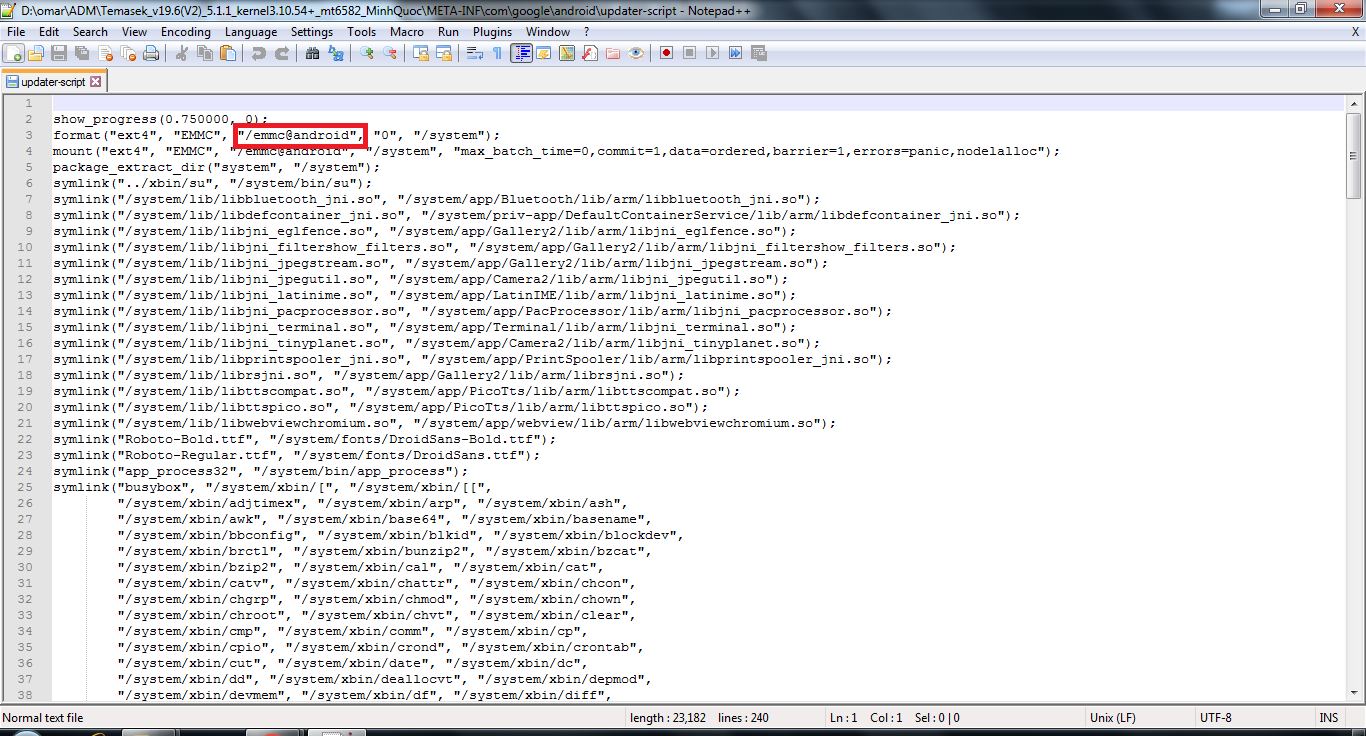
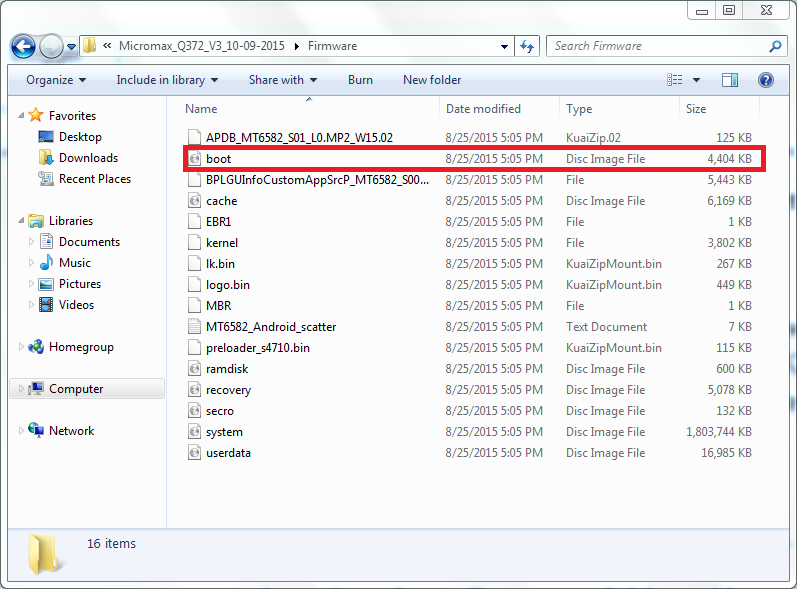








I have lost my base rom....can you please send me the unite 3 base rom
ReplyDeleteBro can u make recovery flashable stock Rom for unite 3
ReplyDeleteIf u can make plz plz plz make
I'll try bro
ReplyDeleteRom port karne ka kohi video do
ReplyDelete